Configs
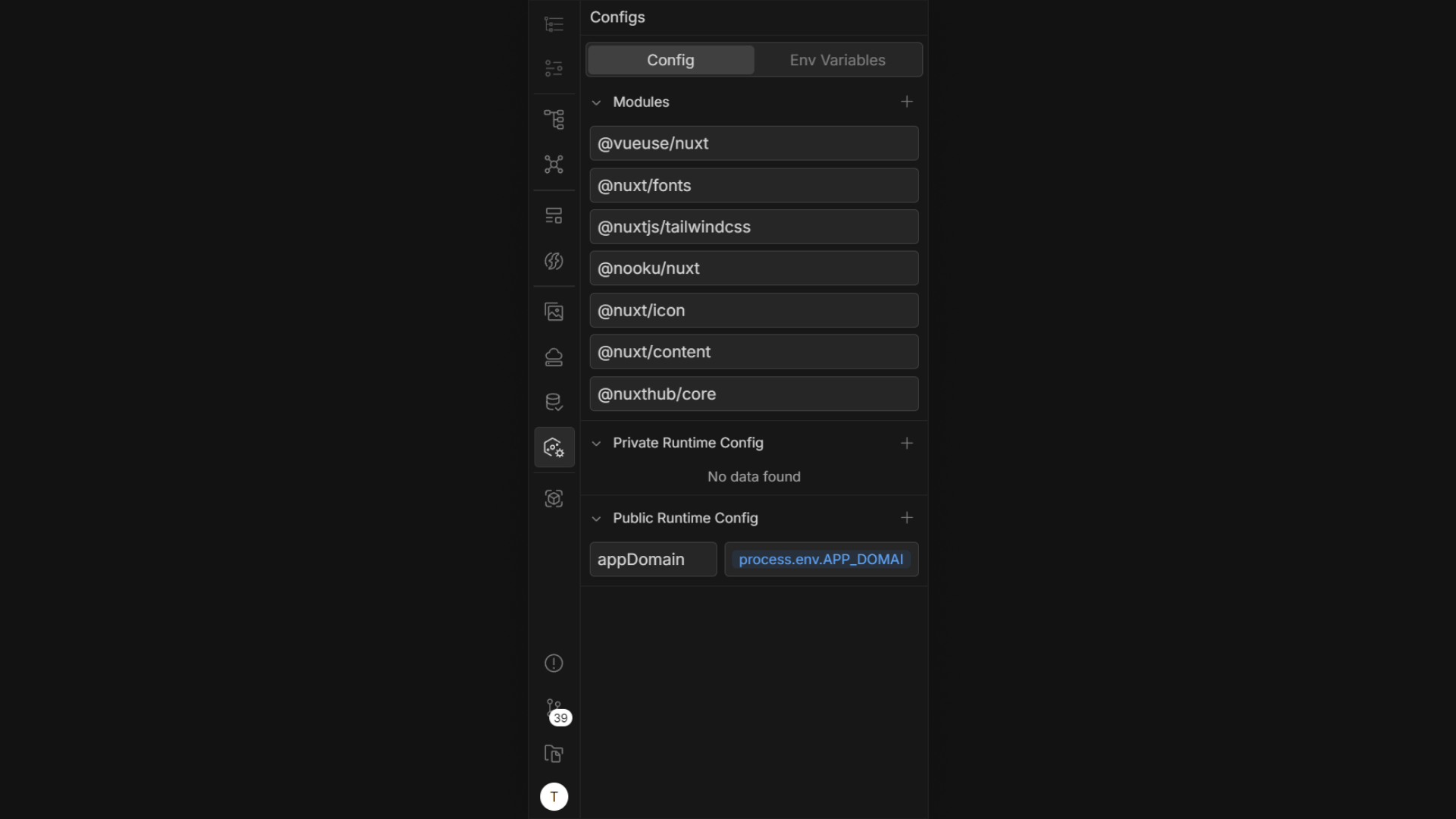
The Config Panel provides access to the project's Nuxt configuration and environment variables. Here, you can view and modify the following:
- Active Modules: Enable or disable modules for your project directly from the Configs Panel.
- Runtime Config: Control public and private runtime configurations for your app, including API keys and other sensitive data.
- Environment Variables: Add, edit, or delete environment variables specific to your project.